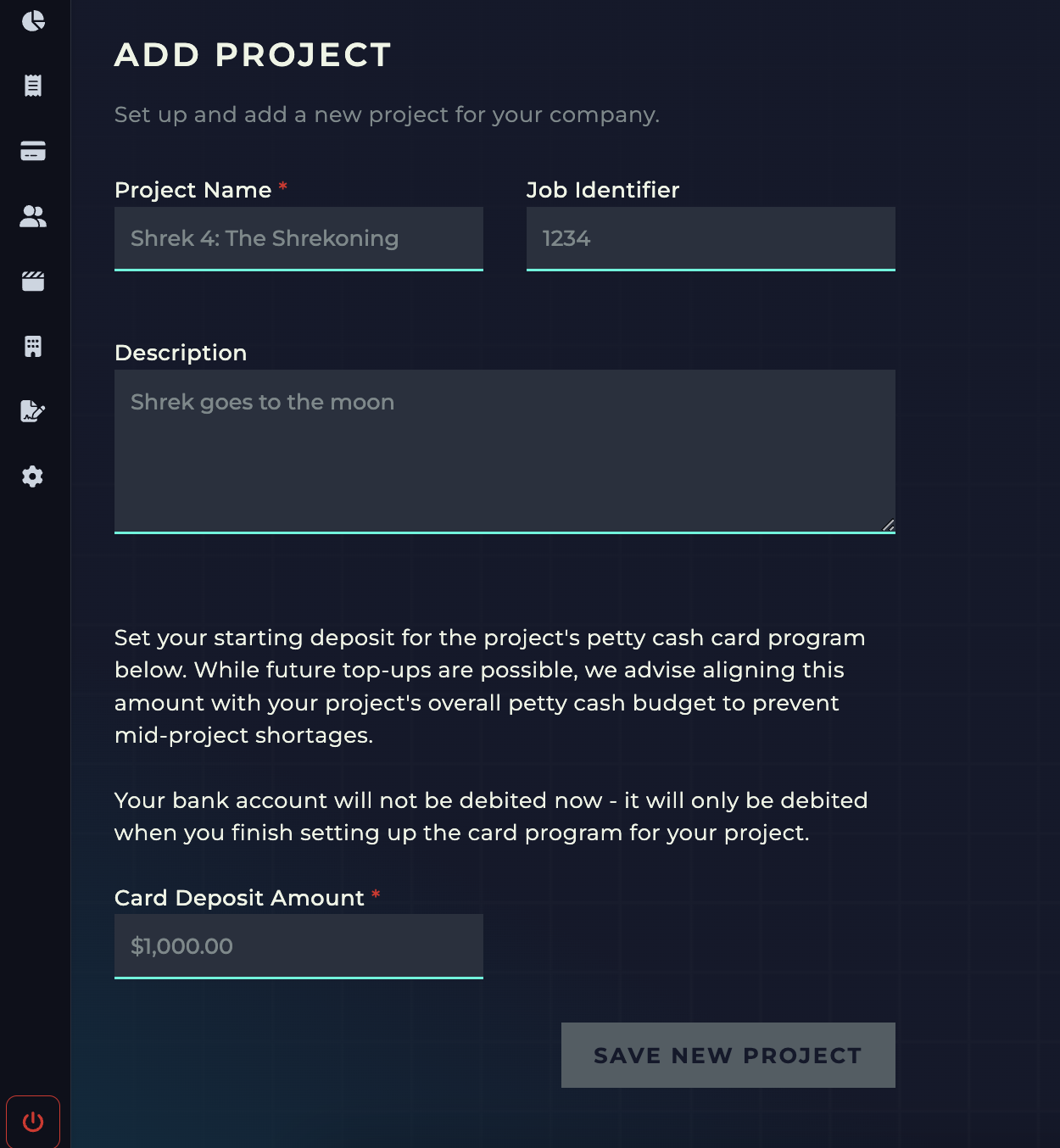Creating a project
Edited
After you've added your company details, the next step is to add project details.
This is a very simple step that enables you to keep your transactions, documents and team members specific to a project.
Please enter a unique project name. Entering a project ID and description is optional.
You can also enter the amount of money you intend to use for the card program here in the "Card Deposit Amount". If you do not intend to use the card program, you can enter any number here.
You can create a new project anytime by going to the project list in the top right corner of the app, and clicking "+ Add new project"