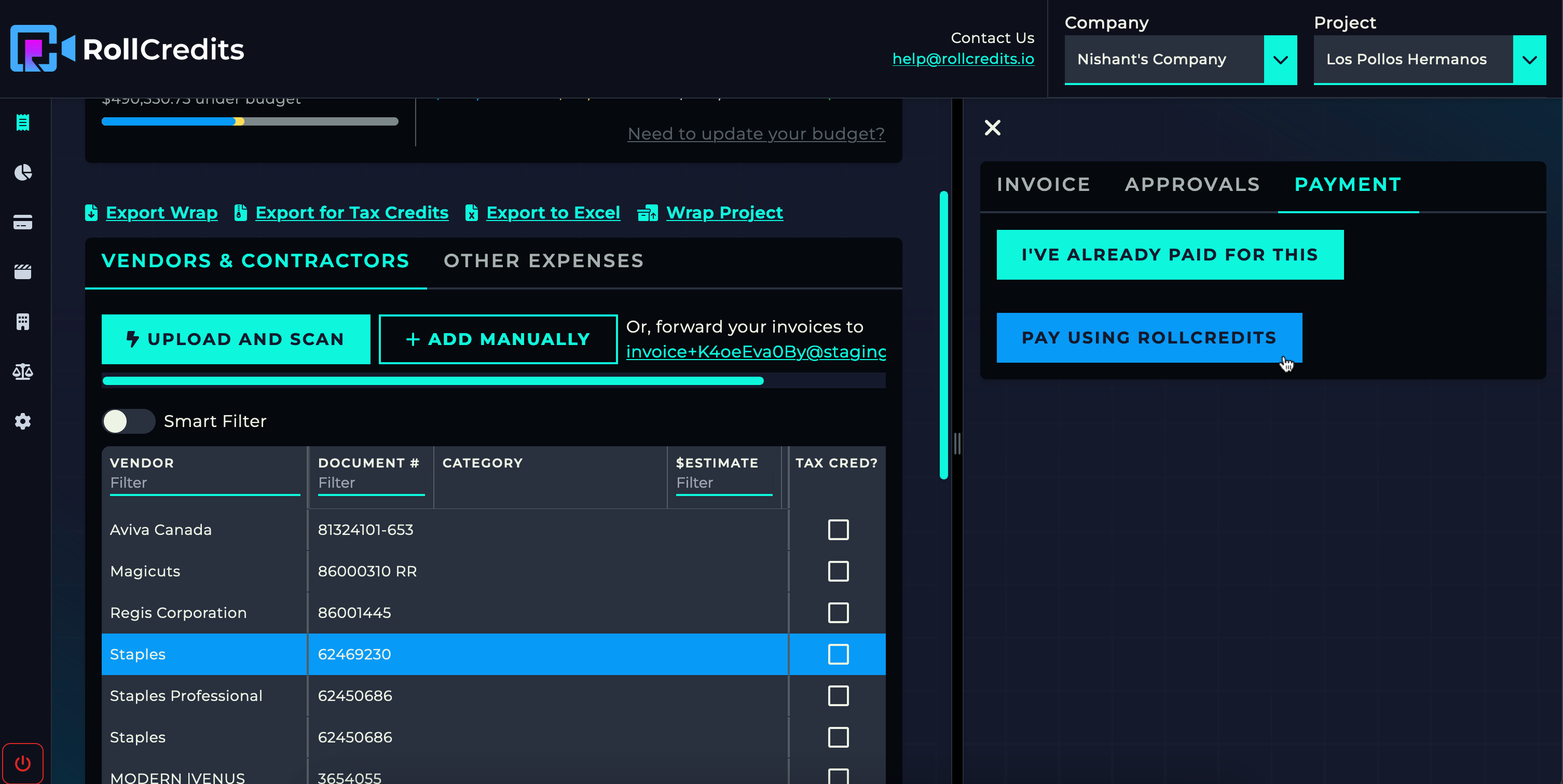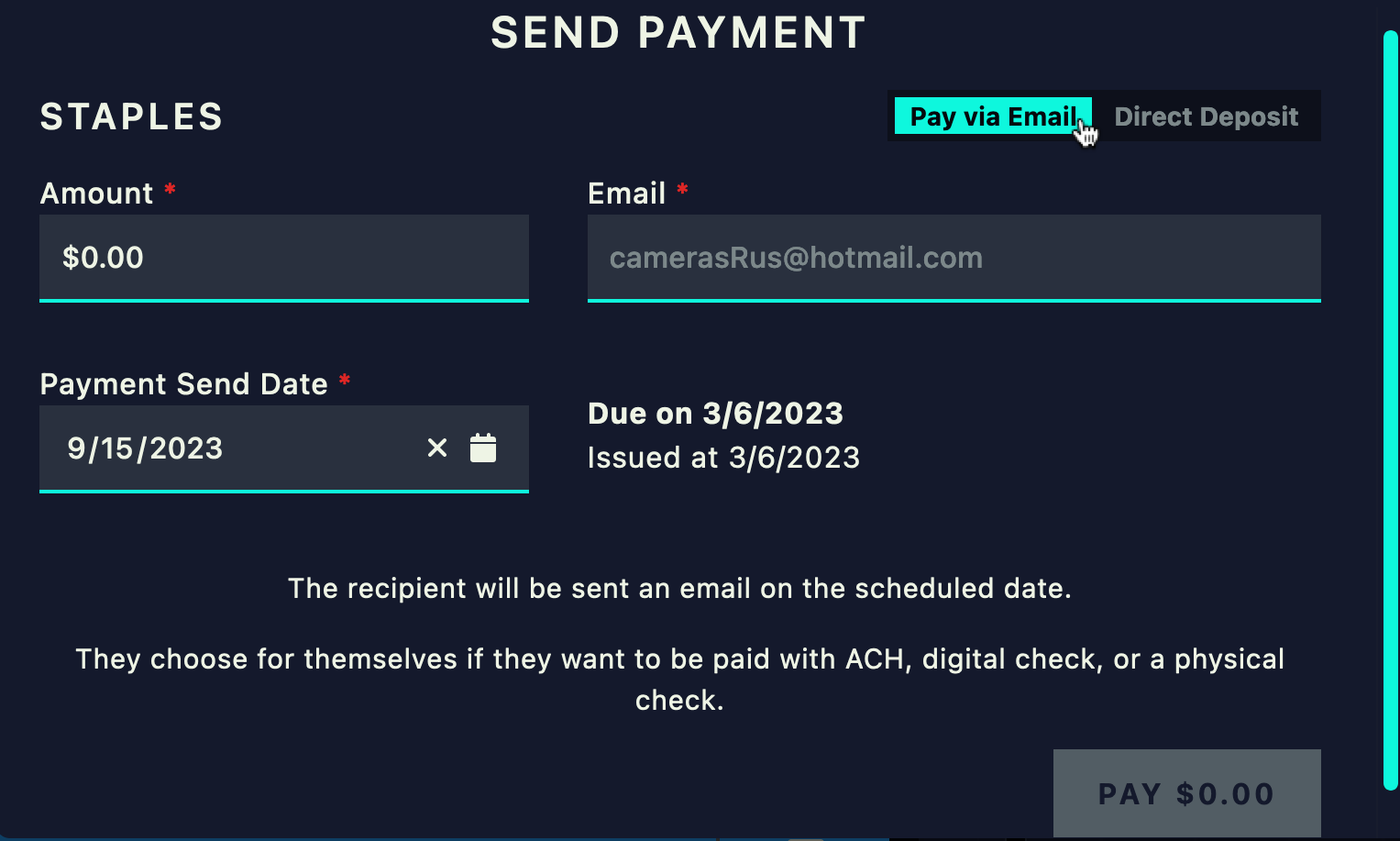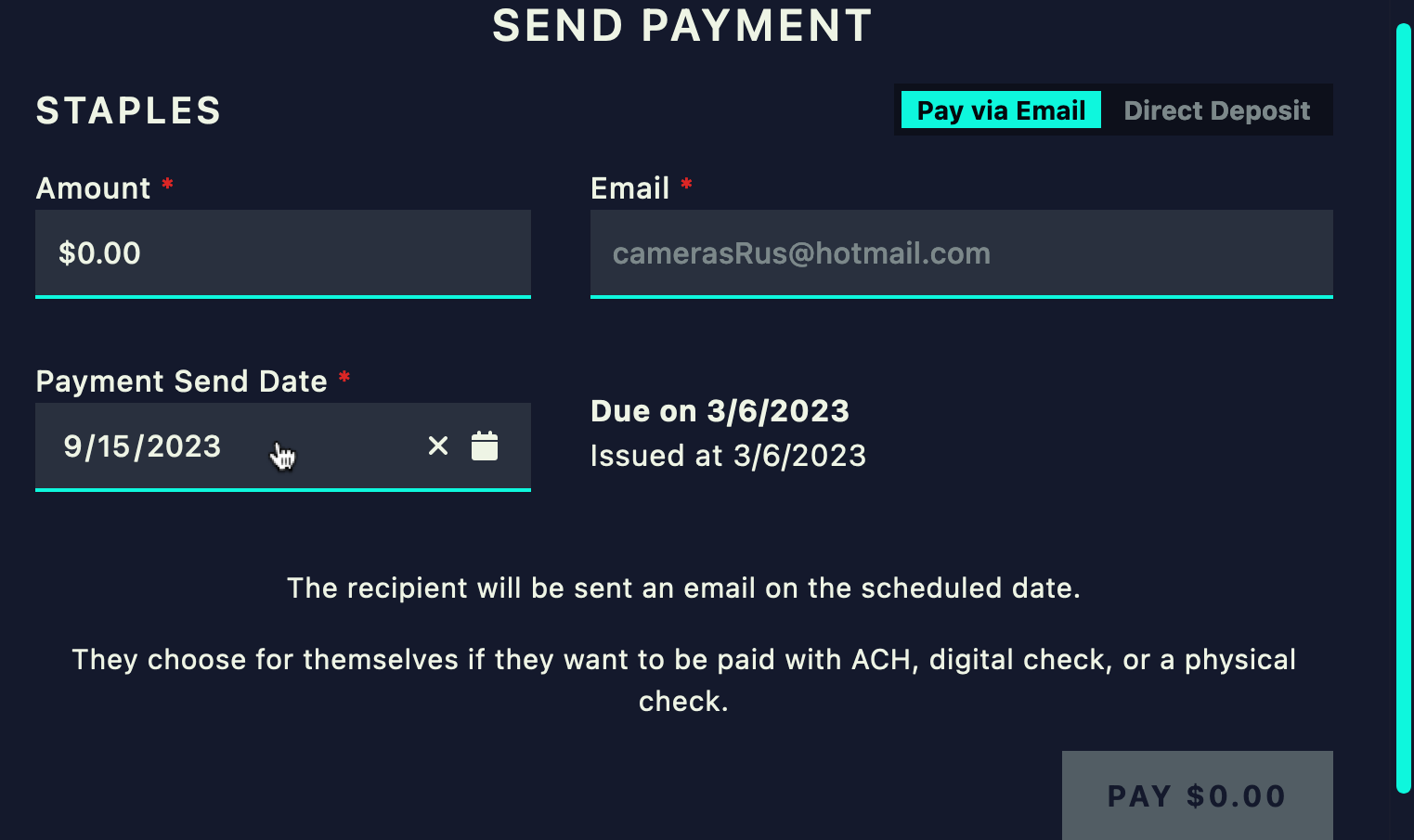Payments - Make Payments To Vendors and Contractors
Before you can send payments, you'll need to link a bank account. Learn how to do that here.
From the transaction page, click on the invoice you want to pay. Click on the Payment tab and the Pay With RollCredits button. Now, you get to choose how to pay your vendor.
The easiest way to pay someone is Pay Via Email. All you need is the email of the payment receiver and they will choose to get paid by direct deposit in their bank, or print a check. If you prefer, and know the payment receiver's bank account, you can enter their direct deposit information for them with the Direct Deposit option.
You can choose your send date. If you'd like your payment to be sent immediately, just leave it as the current date. If you'd like the payment to be sent later, pick your desired send date. You'll get an email when the payment actually goes out in both cases.
Once you've entered all of your payment information, click the Pay button. That's it! Your vendor will get an email at the address you entered letting them know that they've been paid
Troubleshooting
Payment failed to send? You might need to add a signature. Payments over $2000 require a signature to maintain security.